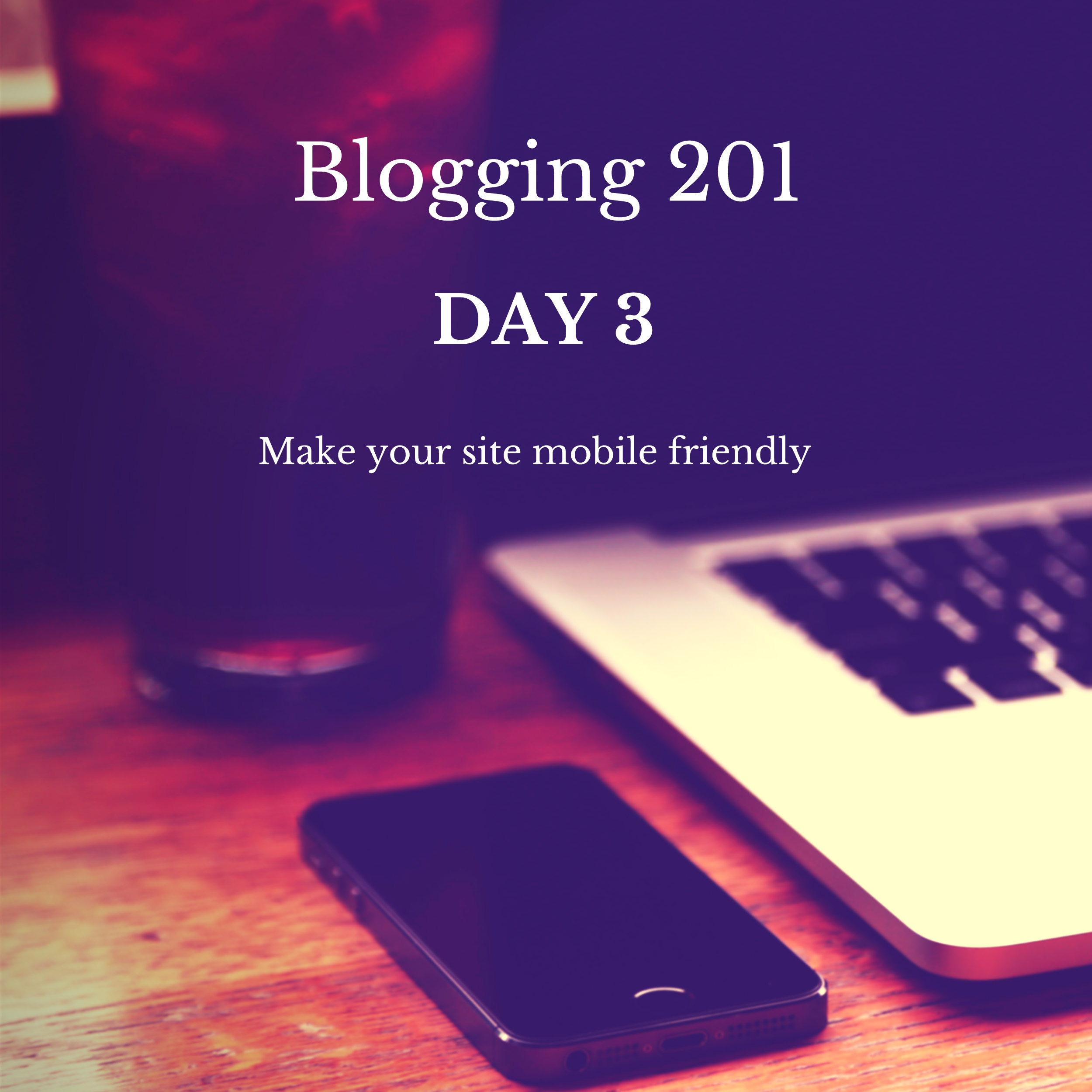I posted this earlier in the WordPress 201 Commons page today, as it was liked by a few bloggers I thought it might be helpful to post it here.
For today’s task, as my site was started recently, (June2015) I have only 2 months worth of data from the WordPress Stats page. I wasn’t expecting a huge volume of visits as I started literally with 0, with a clean slate in terms of Social Media following. My plan for the blog is to see how much organic visits the site can generate from scratch.
For June there were a total of 150 views, 58 visits, 65 likes and 14 comments.
For July to date, 202 views, 117 visits and 45 likes, 12 comments.
(July’s data is skewed as this would also include traffic and data from the Blogging 202 course).
In terms of how I approached the content, I decided upon the subjects that I felt I could write about – family, beauty, skincare, home, food, travel, music and perfume. I guess in effect a lifestyle blog.
As I have a little knowledge around SEO (Search Engine Optimisation) and used to looking at Google Analytics for clients, the stats within WordPress are a good starting point. Since this is a personal blog, I am using free search tools that would help me to generate topic ideas:
- The free search tool: Wordstream (this is free for the first 30 search words) This shows other suggested keywords that are the top searched keywords, to help build up the content / articles.
- Google Search Bar – this is really basic and common sense. Since 93% of all website visits begin with Search through the Search Browser, (when was the last time you typed the full web address? I think all of us are so used to using search to find what we’re looking for on the web) the simplest thing to do is to enter in the search term you think you want to get traffic from. All the websites listed will give an idea of the type of content that is being indexed by Google and ranking. The top ranking articles/content pages are the ones on the top page, and I look through these to see what the content is about and how they approach the subjects. (BTW, it’s no good copying the content, Google will penalise against this in terms of search rankings)
That said, the tools are useful to provide ideas around what to write about. Most of the time, i’ve noticed that “Lists” work – eg. Top 5 reasons why…. or 5 ways to use…. type of content seems to work well in terms of search, though I haven’t tried this technique.
As I’m preparing a presentation on Search with a colleague, I had the opportunity to quizz him on some additional tools that could help with analysing site traffic.
Here’s his advice on Search tools:
SEM Rush, http://www.semrush.com as soon as you get to their landing page – you can type in a keyword. (this is free and a lot more sophisticated than Wordstream)
I’ve looked through my posts and the tags that I used for the posts – Skincare seemed to have the highest number of views both in terms of Category and Tags.
There’s a column of related keywords in SEM Rush – the results show “Skin care” as one of the related words. Now whilst I can include these words in the next blog post or create a series of posts around the topic of Skin care, my chances of getting ranked high (1st page in search is desirable) are pretty slim at the moment because Google uses something called an algorithm to calculate what it considers the most relevant search results to present to you once you enter your search query. If you’re a Beauty writer, you’re in luck as this topic is among the highest in terms of search queries.
What Google is trying to do is provide a useful service to help users find a perfect match to their search query, so it uses information from websites to determine how many people have visited, the number of pages, number of images and so forth.
For now I will concentrate on creating the best content I can that I hope will be of interest to people. As more people find their way to the blog, the more relevant Google will determine the content to be; all in relation to the search query, so that’s how a blog post will rise up the search index. I don’t think there’s any short cuts to this.
The other invaluable piece of advice he gave was to look at Google Trends – this tool gives the top trending topics, and you can select by country as the trends will differ by country.
At the time of writing this post the lifestyle topic trending in the UK is “The British Bake Off”. Again, it’s unlikely that if I write a post about the British Bake Off that it will rank highly in search, but it may get picked up from within WordPress readers and the categories and Tags, if I set-up a tag around a post about Baking so that some visitors within WordPress will see the post.
Of course this is not an exact science – it is an approach that will help me work out a content plan based on the data from the WordPress site stats and some research using the free Search tools. It looks like I’ll be doing a lot of baking with the kids at the weekends 🙂
I’ll update this post in a month’s time and let you know whether this approach has helped. Thanks for stopping by and reading this post. Please do share any insights on what stats or tools you use to plan your content.