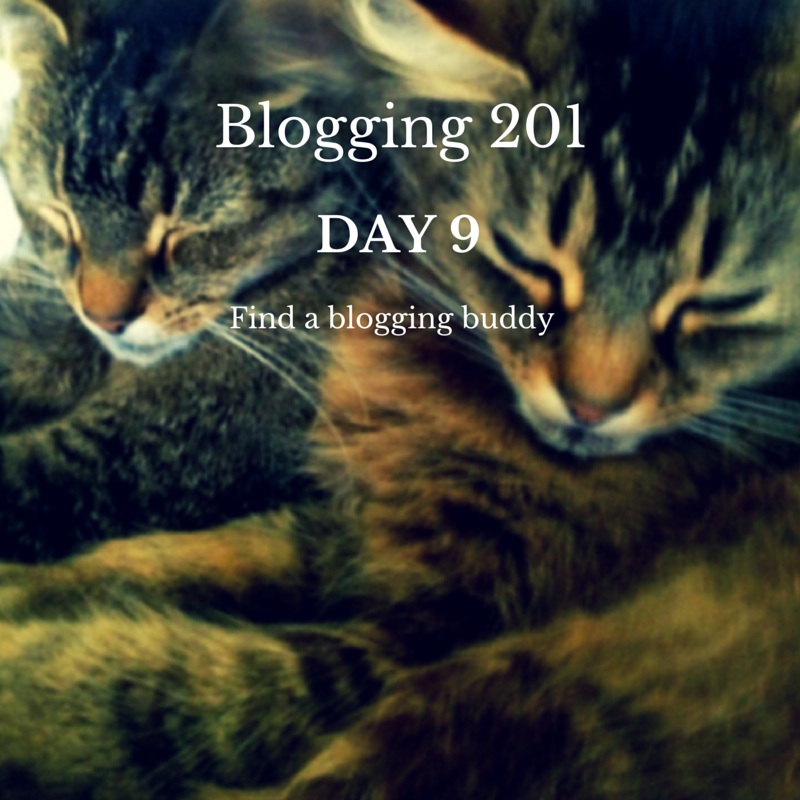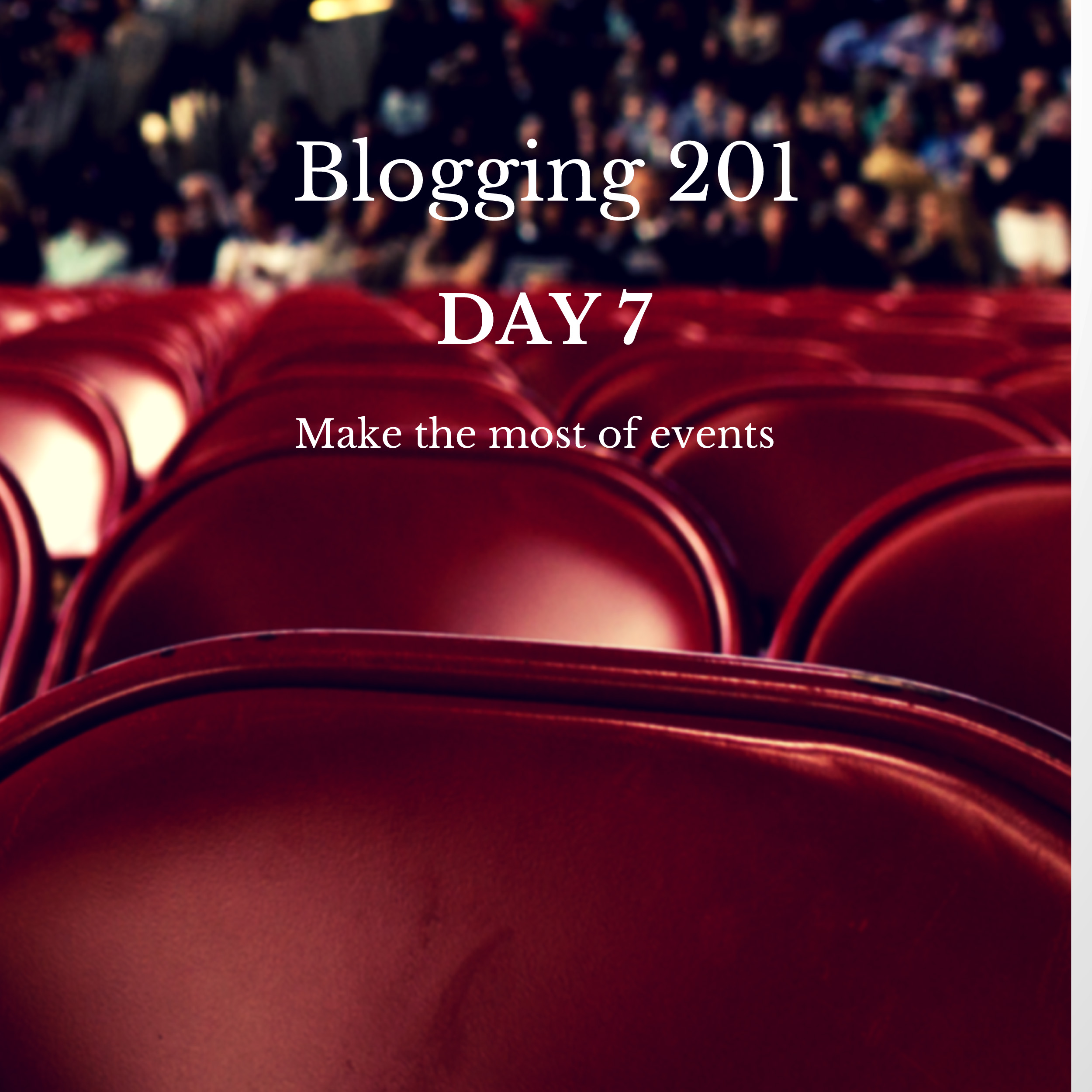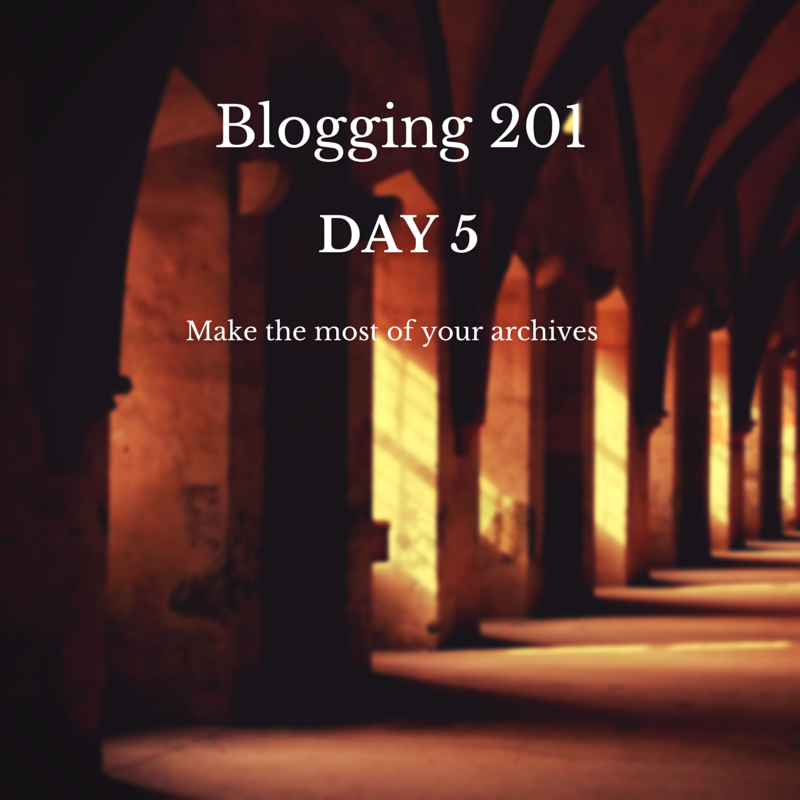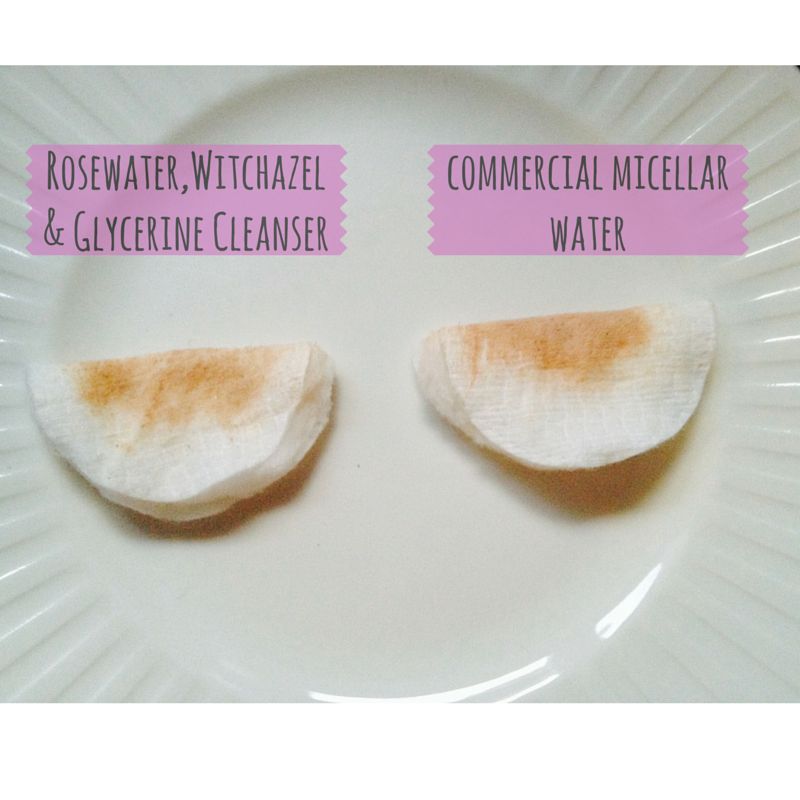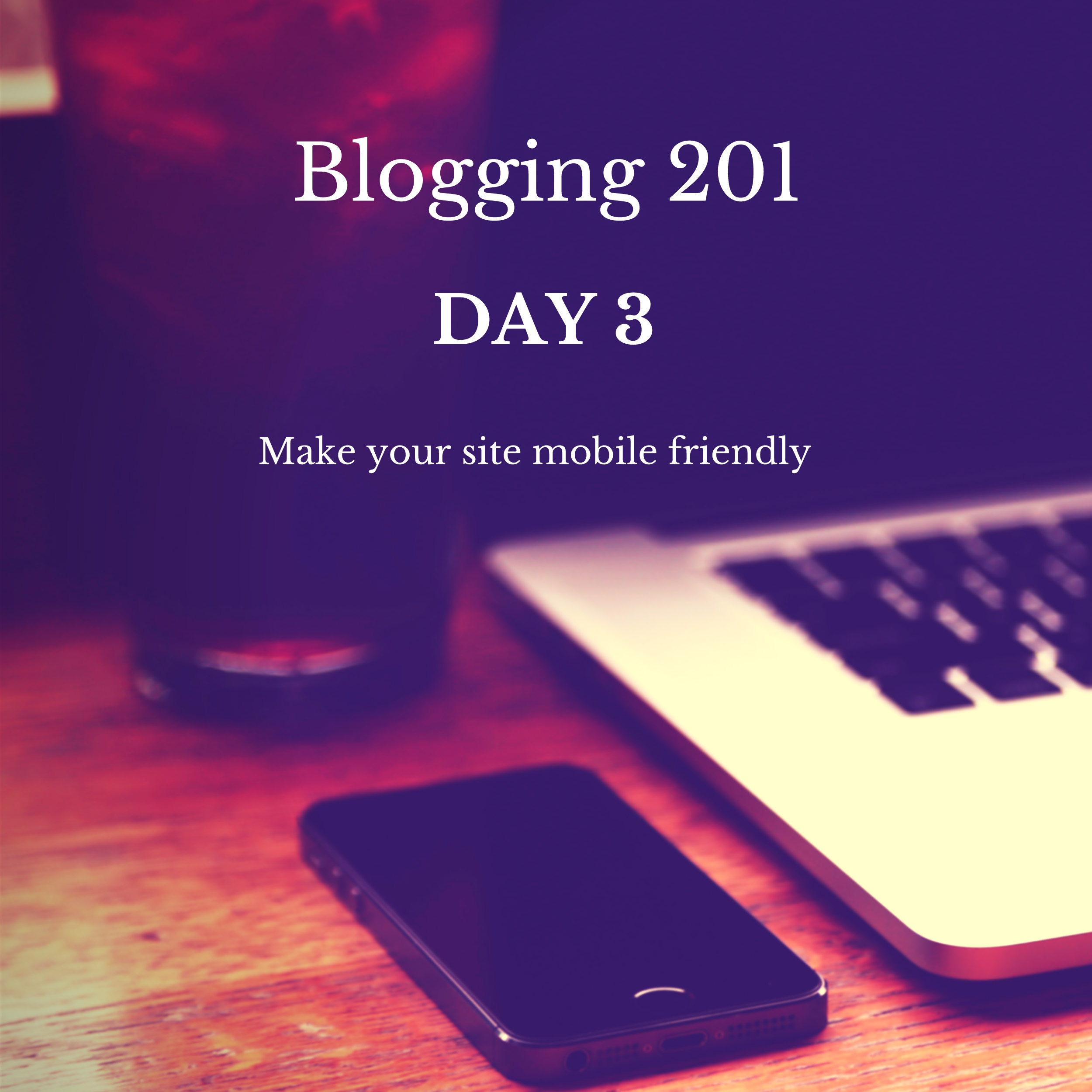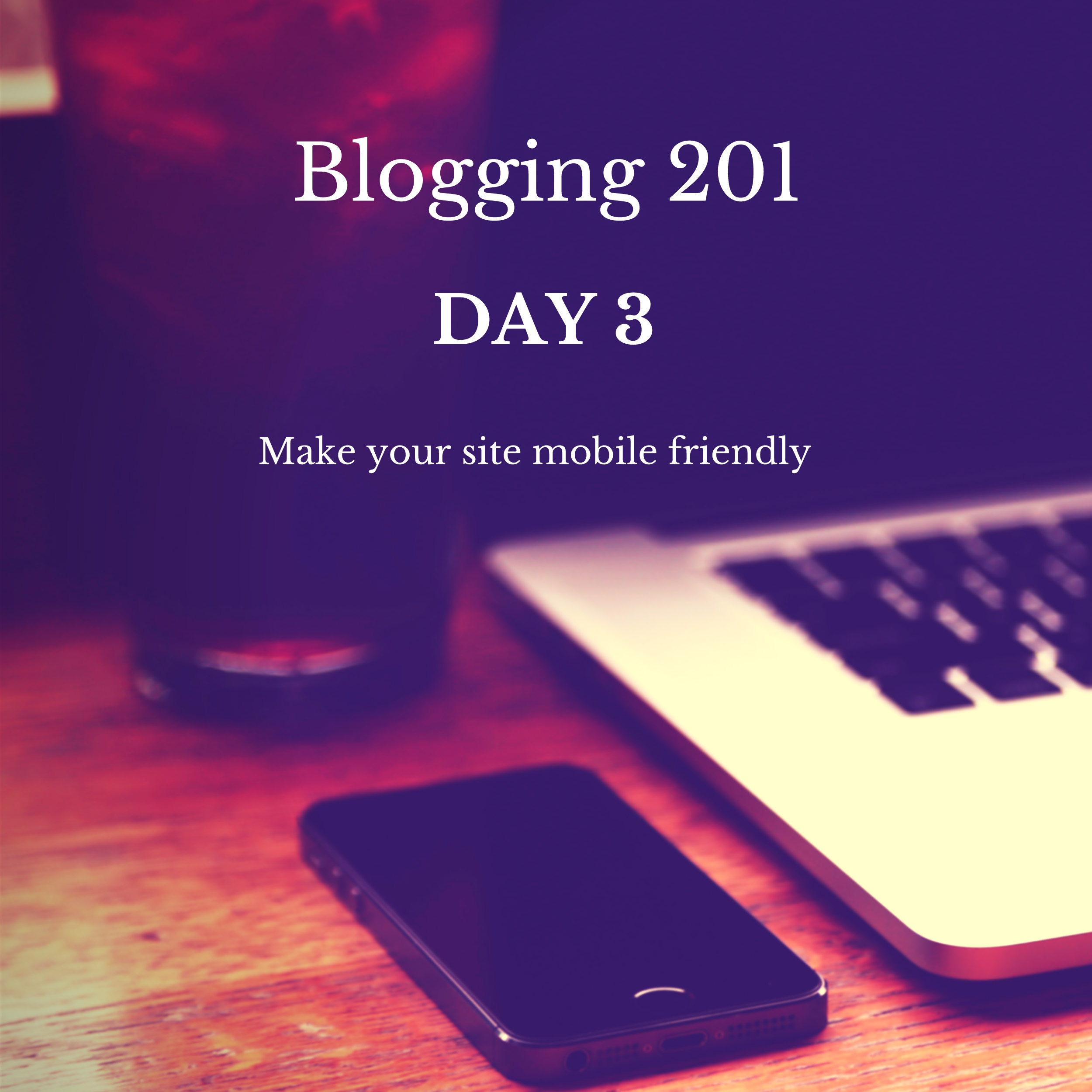
It’s day 3 of the Blogging 201 course and today, the task is about making sure the blog can be seen through any device, whether it is a desktop, tablet or mobile device.
I posted a note in the commons about this task as I’ve not been able to look at my site on mobile Android devices as I don’t have access to one.
I think testing your site to make sure that it can be viewed the way you intend people to see your blog is so important. If for instance you’re looking at a site using different browsers – by this I mean if you are using Safari, Windows Explorer, Google Chrome or Firefox, each of these browsers have slightly different nuances in terms of how they present your blog to the world, and depending on who is looking, what operating system they are using (e.g. Windows, Linux, Mac OS etc) this too could make a difference if they don’t have the fonts installed. Generally speaking if you pick a font that is not “web friendly” the browser, or operating system will default to the closest they have, which means the viewer will see something different to what you intended.
I hope for anyone reading this post, this information is helpful.
When I chose the Theme for this blog, I picked “Adelle” which was described as Mobile optimised/friendly. I checked it across the devices I had available to me and I thought in different views, it looked great, whether I had the template in Portrait or Landscape orientation, the site adapted to fit the size of the screen. This is what is meant by the term “Web responsive”.
The other thing to look for is whether the photos or images scale correctly, by this I mean if the photo automatically re-sizes to fit the width of the mobile, tablet or desktop device you are looking at the blog from. Sometimes the resizing can throw out the text to move it to wrap around the image a little strangely. When ever I think this is going to happen, I simply add an extra line break in the closest paragraph under the picture or above, preview this on both my laptop and mobile before publishing.
There were so many responses to my request, each came back with a positive note about their experience of my site.
Girl Independent let me know the site looked great on ipad. She has a great site already, but wanted to know if she should change the theme. I think it has a lovely scroll through the blog, which felt as if you are going on a journey with her while she is travelling and experiencing all the different places she has been and goes diving.
Susie Lovell let me know that the site looked good in Mac OSX, Her site is lovely if you’re after some short reads, these are great. I think writing short pieces is much more difficult than long, because you have to fit in so much in so little, characters, plot, story telling, it’s a great art and skill that is very sought after in the world of advertising.
Deb323 looked at my site on her Google Nexus, she also uses the Adelle theme for her blog, I love the fact that her blog is helping a lot of indie authors and I’ve discovered a few titles that I’ll be taking on holiday for the luxury of a long read while sitting on the beach.
Dawnlizjones checked my site on her Android Moto G Phone, and let me know it looked good on this device as well. I had so much fun reading her post on Long Playing/Loving Parenthood which is about parenting and some of motown music of Marvin Gaye, Stevie Wonder and then when I looked at a few more posts, I found she likes Prince’s music – ditto.
I am just enjoying blog meeting everyone, but back to the task and making sure the site is mobile friendly.
What’s great about WordPress is that if you have picked one of the newer themes, they are already mobile friendly.
I looked at all the blogs who commented, liked or followed me on my mobile devices during my lunch hour and at the end of the day at work and all of them adapted to the screen on my mobile, so I think WordPress is great as it’s automatically re-sized, re-scaled the blogs, it’s really, really great at doing this.
I’ve inserted music audio streaming from Spotify, a YouTube video and photos (I need to work on reducing the file sizes on the pictures I’ve posted) and each of these elements looked good in the blog posts, even looking at them on my little Windows phone.
So it turned out I wasn’t able to give much in terms of feedback on how different sites looked on different devices, because WordPress does such an amazing job on this. Instead I had a lovely time looking at the sites of people who had commented, liked or followed me.
It’s been a very inspiring day, I’ve added people to my Google+ and followed some blogs that I would never have come across. Thanks for reading this post.
Like this:
Like Loading...
 Wow, it’s the last day and the final task that’s been set is to create a poll and/or a survey to collect feedback from your readers on your site and its content.
Wow, it’s the last day and the final task that’s been set is to create a poll and/or a survey to collect feedback from your readers on your site and its content.